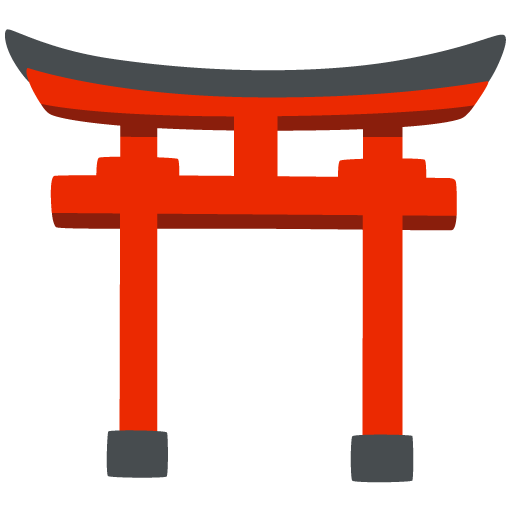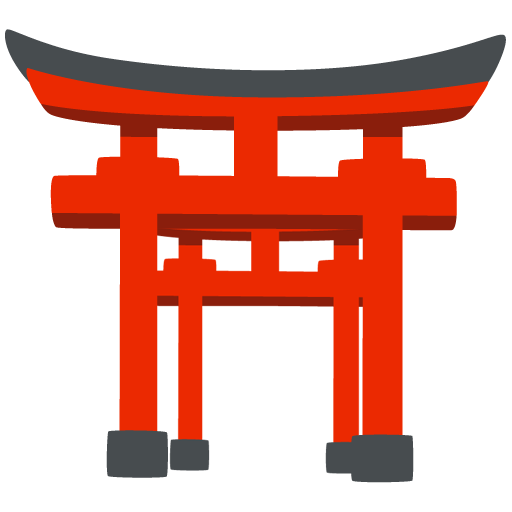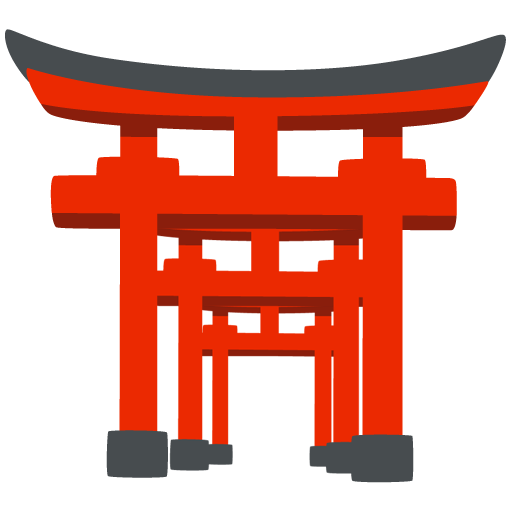Try Torii for free
See if it's right for you and your use case
State-of-the-art translation
Use Gemini, DeepSeek, GPT-5 and expect Torii to always use the latest AI
Supports 120+ languages
From Japanese to French — Torii speaks your language
Download results
Download translated images directly — clean and ready to go
Edit your translations
Torii supports rich text editing so you can fine tune your results as you see fit
Automatic bulk translation
Translate multiple images at the same time, either on the web or your own files
Excellent customer support
Get help at any time from me 😊
Join the Torii
community on discord